Default Settings
Default settings define the initial parameter values used when creating new studies. Aquila maintains two separate sets of default settings: Application Defaults and Workspace Defaults.
Understanding Default Settings
- Application Defaults: System-level settings stored in the application data directory. These are used as the starting point when creating a new workspace.
- Workspace Defaults: Workspace-specific settings saved with each
.aquilaworkspace file. When creating a new workspace, application defaults are copied to the workspace defaults. You can customize workspace defaults independently for each workspace. - Default Presets: Saved parameter configurations marked as default that automatically override workspace default settings when creating new studies. If you've assigned default presets (for aspects, hotspots, arcs, ephemerides, or filter scripts), those preset values will take precedence over workspace defaults.
Opening the Default Settings Editor
To open the Default Settings Editor:
- Go to the main menu and choose
Editfollowed byDefault Settings - Click the
Default Settingsbutton on the toolbar
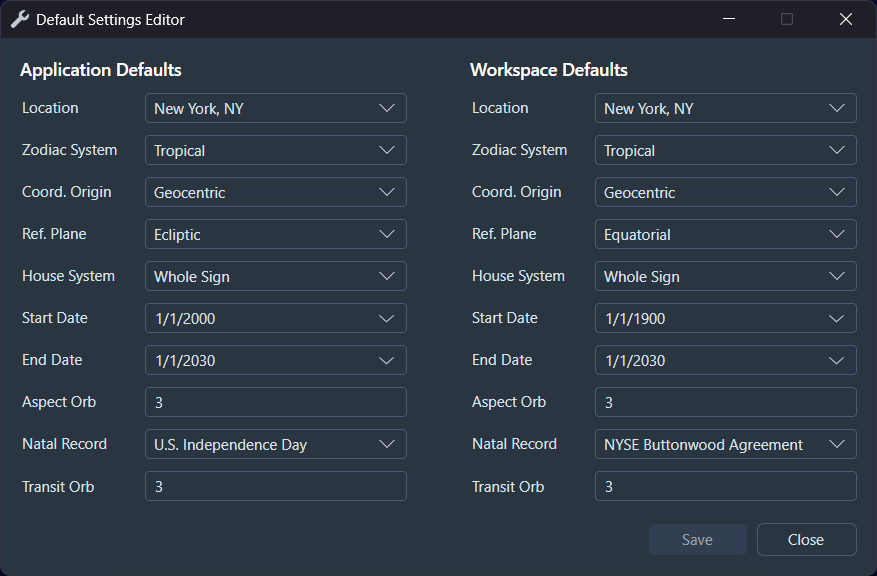 The Default Settings Editor showing application and workspace defaults side by side
The Default Settings Editor showing application and workspace defaults side by side
Default Settings Parameters
The following parameters can be configured in default settings:
Geographic and Coordinate Settings
- Location: The geographic location for topocentric calculations, selected from your saved locations. Includes latitude, longitude, elevation, and automatic timezone handling.
- Zodiac System: Choose between Tropical or Sidereal zodiac systems.
- Coord. Origin: Coordinate origin for calculations (Geocentric, Heliocentric, or Topocentric).
- Ref. Plane: Reference plane for coordinates (Ecliptic or Equatorial).
- House System: The house system to use for studies requiring house calculations (Whole Sign, Placidus, Koch, etc.).
Time Range Settings
- Start Date: The default starting date for new studies.
- End Date: The default ending date for new studies.
Aspect and Transit Settings
- Aspect Orb: The default orb in degrees for mundane aspects (aspects between two transiting bodies).
- Transit Orb: The default orb in degrees for transiting aspects (aspects between a transiting body and natal body).
Natal Record Settings
- Natal Record: The default natal record for transit and activation studies, selected from your saved natal records.
Modifying Default Settings
To modify application or workspace defaults:
- Open the Default Settings Editor using the menu or toolbar button
- Make changes in either the Application Defaults column (left) or Workspace Defaults column (right)
- Click
Saveto apply the changes - Click
Closeto dismiss the dialog
Changes to Application Defaults affect all future workspaces. Changes to Workspace Defaults only affect the currently open workspace.
Default Settings vs. Presets
Default settings and presets serve different purposes:
- Default Settings provide baseline parameter values when creating new studies. They define locations, dates, orbs, natal records, and coordinate systems.
- Default Presets are presets that have been assigned as defaults. When creating a new study, any default presets automatically override the workspace default settings for their respective parameter types.
For example, if your workspace default coordinate center is geocentric but you've assigned an ephemeris preset with the topocentric coordinate center as the default, new studies will be created with the topocentric coordinate center from the default preset. See Presets Functionality for information on assigning default presets.