Creating a Study
New studies are created and added to the workspaces list of studies by either selecting a study type from the Mundane or Transit Studies on the main menu or by clicking on one of the toolbar buttons that creates a new study. To create a new Transiting Aspects study select Transit Studies and then Transiting Aspects on the main menu.
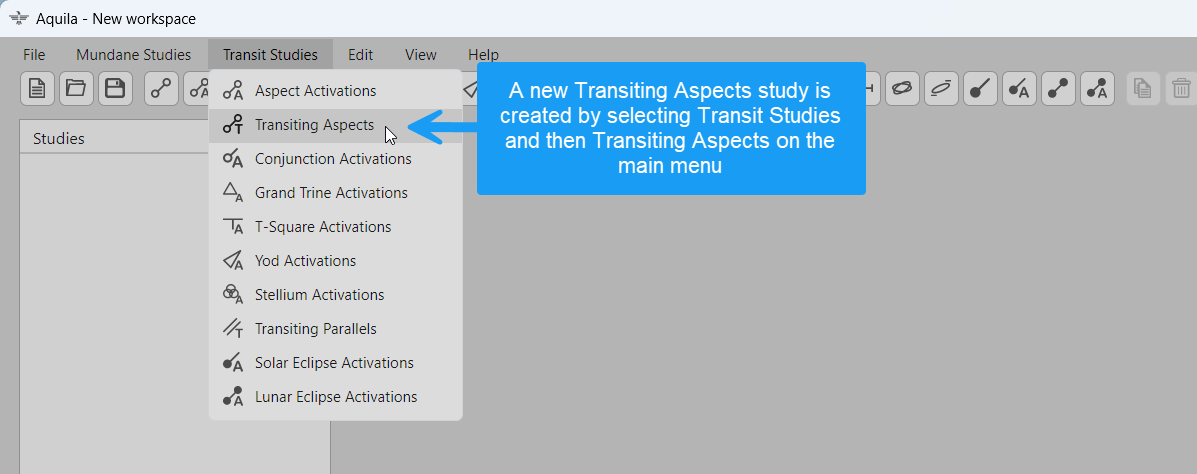 Menu selection for creating a new Transiting Aspects study
Menu selection for creating a new Transiting Aspects study
In the next image a Transiting Aspects study has been added to the list of studies in the workspace. The parameters for the study are to the right of the list of studies, along with a table for the events that will be generated when the study is run. The 'Run' button will remain disabled until all of the required study parameters are defined.
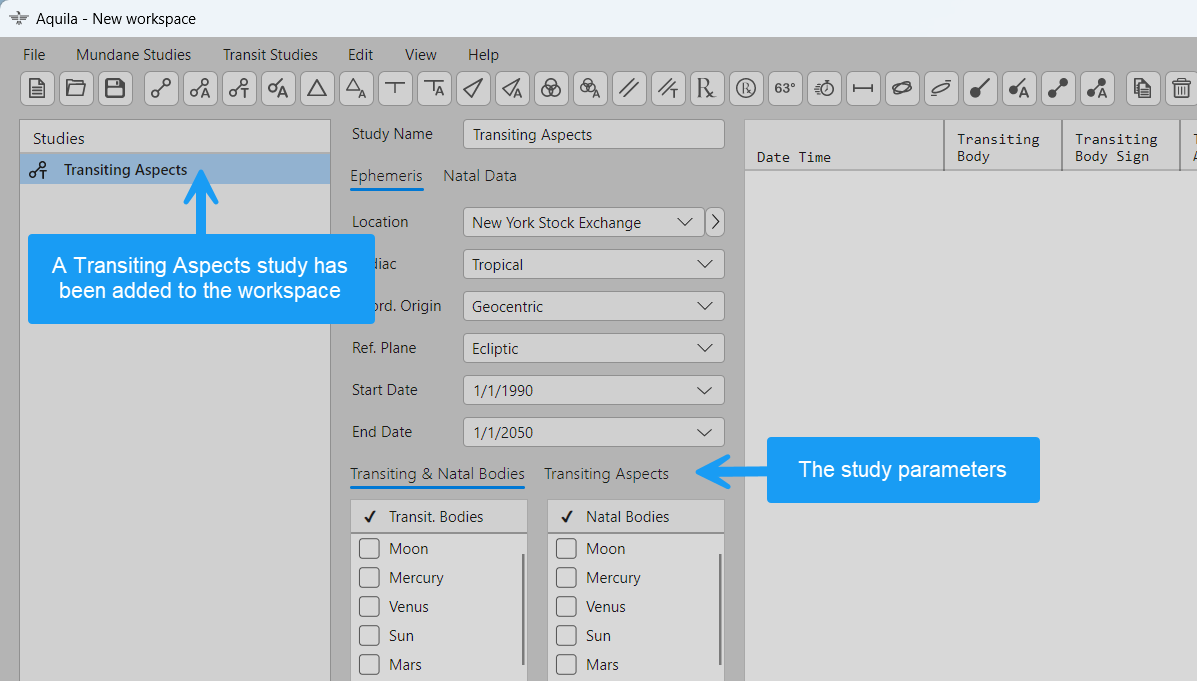 A Transiting Aspects study has been added to the workspace
A Transiting Aspects study has been added to the workspace